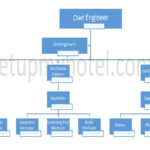Property Management system (PMS) demo questioners for Front Desk Functions
When evaluating hotel software or Property Management Systems (PMS), it is important to consider the front office functions that the system provides. The front office is the area of the hotel that directly interacts with guests, so it is crucial for the PMS to provide efficient and effective tools to manage these interactions.
One important front office function is check-in and check-out. The PMS should provide an easy-to-use interface for front desk staff to quickly process guest arrivals and departures. This includes features such as automatically assigning rooms, generating room keys, and processing payments.
Another important aspect is managing reservations. The PMS should allow for easy creation, modification, and cancellation of reservations. It should also provide the ability to view all reservations in a centralized location and manage room inventory accordingly.
GuestDefinition of Guest in Hospitality Industry: A guest is the most important person in any business. A... information management is also a critical front office function. The PMS should provide a comprehensive guest profile that includes contact information, preferences, and special requests. This allows front desk staff to provide personalized service to guests and ensure a positive guest experience.
Other front office functions to consider when evaluating hotel software or PMS include managing room moves, room status updates, and managing guest requests and complaints. By carefully evaluating these front office functions, hoteliers can ensure that they choose a PMS that will streamline operations and provide a positive guest experience.
- Easy to Search and Retrieve existing bookings.
- View HotelA Hotel or Inn may be defined as an establishment whose primary business is providing lodging facili... Status with a single click.
- Quick Overview of hotel availability for the next two weeks or months.
- Room Plan or Floor Plan view.
- A quick walk-in booking creation. ( Availability check + ReservationThe department that receives; documents and processes reservation requests. creation+ Allocation of Room+Print Regcard )
- Ease and Speed of Check-inCheck-in means Guest arrives and registers in. process ( Assign Room, Print RegistrationThe formality at arrival of the guest. card, and show Check-in)
- Room Allocation with guest requests and room features.
- Auto Room Allocation for Groups or multi-room bookings.
- Room moves – simplicity, rate change prompt, Move Reason, and audit log.
- Allow soft check-out where a folio is open for charges from outlets but the room invoice is not settled yet.
- Allow soft check-in where a folio is open for charges from outlets but no room is yet assigned.
- Print and re-print the registration card.
- Print Registration Cards for each sharing guest.
- Print Registration CardA printed form for a registration record; In most countries; the guest's signature on a registration... With Serial Number.
- Remote check-in from iPad or Android Tablets.
- Signing on registration card on iPad or Android Tablets.
- Warning to users when check-in done on a Dirty Room, User rights to allow check-in to Dirty or OOOOut-of-order: The room cannot be assigned to a guest. A room may be out-of-order for a variety of re... Rooms.
- Possibility of Check-in during the end of the end-of-day process.
- Allow multiple shares per room, each with its folio(s), permitting multiple arrival and departure dates.
- Create Sharing Reservation.
- Add Companions or second guests without creating sharer reservations.
- Split Sharer to Individual Booking, Add a new or existing booking as Sharer.
- Share Reservations can automatically split the room rate but also provide the ability to manually adjust sharers with rates by percentage or a fixed amount.
- Routing Charges to Another Room, Within the room to different InvoiceInvoice is a�print out of bills for the guest perusal before he settles the amount stated either b..., To Group master.
- Reinstate the Cancelled booking.
- VoidReversal of Charges on the guest folio which was posted on the same day. Check-in by authorized users.
- The behavior of the system when voiding check-in if there is any transaction on the FolioA form ( paper or electronic ) used to chart transactions on an account assigned to an individual pe....
- Rooms in Queue or Waiting to be cleaned.
- ScheduleA schedule is a report which gives supporting details to a property's financial statements. Room Move in advance.
- Enter Wakeup Calls and print the wake-up call report.
- Enter Messages for guests and print message slip.
- Possibility to interface and show guest messages on television.
- Enter Actionable traces or inter-departmental messages.
- Traces are tracked by user entered, user resolved, user modified, assigned to department, etc.
- Quick Trace packages.
- Auto pop-up for traces and Turn off auto pop-up for certain traces.
- Custom Alerts and pop-ups for traces, Messages, and VIPVery Important Person codes.
- Guest Birthday alert with a pop-up.
- Ability to automatically Apply / Change special Rates, Rate Codes, segments, etc. for any day or multiple days during the stay. Without manual intervention.
- Alter reservation during the stay.
- Should not allow to alter arrival date after check-in.
- Automatically override the arrival time with the actual arrival time at check-in.
- Automatically update the departure time with the actual DepartureThe time when the in-house/resident guest leaves the hotel. time.
- Guest locator option.
- Guest SMS and email integration.
- Multiple types of profile ( Guest, Company, Travel AgentTravel Agent who receives the commission for the bookings given to the hotel.�A travel agency can ..., Group, and Source )
- Detailed guest profile. ( Multiple addresses, multiple communication methods, Invoice history, Revenue history, Stay history, Cancellation1) To release or cancel the confirmed or tentative booking. 2) To decide or announce that (a planned... History, No-ShowA guest who made a room confirmed reservation but did not register or Check-in. History, Future Stay details. Letters and correspondences etc.)
- Ability to attach Scanned documents to the guest profile.
- Ability to update guest profile details with an ID/card scanner.
- Ability to update the guest’s Passport and ID details with an ID / Card scanner.
- Ability to update multiple Loyalty card details.
- Take CreditCredit is a decrease in an asset or an increase in a liability; or an amount of money the hotel owes... Card Authorization for Reservations.
- Option to enable PCI compliance.
- Updated notes or special remarks on guest profile.
- Update guest complaints details, which can be searched by date.
- Update preferred room number on guest profile.
- Select multiple Room-specific features on the guest profile.
- Select multiple Guest-specific features on the guest profile.
- Select the Preferred laundry pattern.
- Select Guest mailing preferences.
- Attach the VIP code to the guest profile.
- Attach Salutation and Personal Salutation.
- Attach Nationality to a guest profile.
- Attach Regions to guest profile.
- Option to clean up or merge duplicate profiles (Profile Management)
- Option to export guest mailing list as per different criteria or filters.
- Option to send Automated Thank you and welcome letters with pre-defined triggers eg: 24hrs before arrival, 48hrs after departure, etc.
- Configure, add and Modify Guest Stationariness easily on the system. Without any technical knowledge or coding.
- Option to update multiple Loyalty programs.
- Option to update multiple guest credit cards.
- Credit cards to me masked and should be visible for only certain privileged users.
- Group Room Management.
- Group Room Allocation and Check-in.
- Group Room check-out.
- Group check-in, a quick review of names, room assignment and swapping of rooms, and re-arrangement of sharers.
- Group Actions ( Apply to all, Apply to Members and Master, Apply to Master only, Choose from the list)
- Group alters reservation.
- Group Wakeup call.
- Group Messages.
- Group PostingPosting is a recording of business transactions in accounts; or from journals to accounts..
- Group Traces.
- Group Routing.
- Group Cancel and Reinstate.
- Update Airport Drop and Pickup details.
- Show all standard Front officeFront office is the communication; accounting; and service center of the hotel reports. ( ArrivalThe time that an. guest registers into the hotel. Reports, Departure Reports, In-house reports, Group reports, Pick up and drop off reports, Wakeup call reports, VIP reports, posting reports, cashiering reports, Birthday reports etc. )
- Possibility to build custom reports as per requirement ( Using report builders)
- Possibility to print historical Arrival, departure, in-house, rate variance, guest account balance report, cashiering reports, etc.
- Tracking Amendments.
- Print Meal plan or Breakfast report.
- User Rights for each function for the front office.
- Detailed user log or AuditAudit is a verification of accounting procedures and records. report for each change done on the reservation.
- Usability of front office functionality from mobile devices.
- Quick keys for important front desk functionality.
- Auto Logoff users if the system is idle for X amount of time.
- Export lists and reports to Excel.
- Email reports directly from the system as .pdf or html.