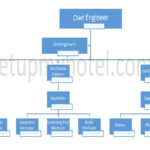📘 Hotel SOP Download
“Comprehensive SOPs for all departments – Front Office, Housekeeping, F&B, Finance, Engineering & more.”
👉 Download Now & Streamline Your Operations
Download SOP
Hotel Conference and Banqueting Software demo questioners
Available Features in Banqueting Software
- Availability and InventoryDefinition of Inventory in Hotel Operation? Inventory is the stocks of merchandise; operating suppli... Control for an easy-to-understand view of the Function Diary to search for and block available space.
- Availability checking for function rooms and guest rooms Graphical/colorful display of availability.
- Enquire Even Room availability by Date, Time, BanquetFormal meal for a number of persons; all seated and served with the same meal at the same time. Room features, etc.
- Multiple Event Rooms and multiple dates can be booked at the same time.
- Quick book which offers a single screen for quick booking
- Extend book where split bill information and flow of event can be defined.
- Banquet sales representatives utilize mobile devices such as tablets and smartphones to access information and functionality while on the move.
- Enquire Ability and block event rooms from mobile devices via a browser or Mobile Application.
- Availability charts – clear, drag and drop, access to individual booking details.
- Availability by calendar and Event Rooms.
- Blocking sub-rooms or connecting rooms.
- The main room is blocked automatically when one of the sub-rooms / partition are sold for that particular date and time.
- Automatically block the setup and break away time as per the event room and type of function.
- Possibility to adjust or override the default setup and break away time for special cases.
- Possibility to book functions for multiple dates and banquet rooms.
- Simple drag-to-block features when booking functions from the banquet availability overview screen.
- Create Banquet Booking.
- VoidReversal of Charges on the guest folio which was posted on the same day. Banquet Booking ( System behavior for voiding banquet events with a deposit or open invoice)
- Reinstate Banquet booking.
- Enter Confirmed pax, tentative pax, release date, Banquet Status, etc.
- Enter the date, start time, end time, setup time, break away time.
- Update Company name, Booker name, Host name, etc.
- Waitlist banquet events if case already a booking exists for the same period. {loadposition amp-mid}
- Possibility to Waitlist sub rooms or partitions.
- Multiple waitlist levels ( Eg: Waitlist 1, Waitlist 2, etc.) for each banquet hall.
- Enter the CourseCourse - A food or group of foods server at one time or intended to be eaten together. of the Banquet events.
- Enter Notes or instructions to other departments (HousekeepingA department of the rooms division; responsible for cleaning the hotel's guest rooms and public area..., Engineering, Front Office, Human Resources, Kitchen, etc.).
- Update required media, and equipment and track the inventory for in-house items.
- BookTo sell or reserve rooms ahead of time. and track third-party services or equipment.
- Draw the banquet layout for each function.
- Book GuestDefinition of Guest in Hospitality Industry: A guest is the most important person in any business. A... rooms along with the banquet event for in-house conferences or events.
- Prepare the menu for the event.
- Select pre-defined menus or create a custom menu as per the request.
- Adjust the quantity or portions for each menu item or main course.
- Prepare charges before the banquet event for posting.
- Amend the prepared charges as per actual usage before posting.
- Flexible Banquet Rate Management and adjustments for final invoices.
- Post charges by menu or by revenue group ( Food Revenue, Beverage Revenue, Smokes, etc.)
- Banquet invoices should be accessible even after the function is over or until the full settlement is done.
- Post deposit for the banquet event and print receipt for the deposit.
- Banquet Deposit hit on which LedgerLedger is a book of accounts in which business transactions are entered after having been recorded i...? ( Deposit or Guest Ledger )
- Transfer charges to group master for in-house conference.
- Generate pre-populated contracts from banquet events.{loadposition amp-long}
- Generate Banquet Event Orders (BEO) / Function Plans (FP) / Event Plan ( EP) and Event Orders (EOs), banquet checks, menus, and pricing.
- BEO generation – clear, usable, built from standard menu options, customizable.
- Audit trailAudit trail is an internal control method that allows each business transaction to be traced back fr... for changes to BEO.
- BEO is to be emailed to all departments as per the distribution list.
- Filter BEO items by the department for reporting.
- Inventory of audio-visual, and other equipment.
- Interface to room layout drawing software, and event boards.
- Interface to POSPoint-of-Sale (POS) Terminal: A cash register with the capability to scan a UPC code with a laser an... systems to directly transfer charges to a particular banquet event from any of the Restaurants, BAR, or other outlets.
- Interface to Telephone and Internet Systems.
- Banquet menus on the system, Ability to compile a menu & get the price.
- Management of Banquet contracts & system-generated follow-up emails.
- Print, email, and distribute the Banquet menu for events.
- Print, email and distribute Banquet Event Order (BEO) / Function Plans (FP) events.
- Track changes made to the event every time a new FP or BEO is printed.
- Profile management – multiple contacts per client, contact’s role.
- Parent/child or Master / Sub company profile structure for consolidation, total-value reporting, etc.
- Contact or booker management – multiple contacts per company profile, contact’s role.
- AccountAccount is a record in which the current status (or balance) of each type of asset; liability; owner... manager assignment, change to company profiles for tracking productivity and reporting.
- Progress tracking, standard tickler sequences, contract issues tracking.
- View the Company’s past event booking history, new bookings, etc. from the profile tab.
- Trace report for follow-up on Function room bookings – (e.g. release unconfirmed bookings)
- Track contract/forecast/actual rooms by event, with wash estimates.
- Allow tentative bookings for any space.
- Flags for noisy events, do-not-move, wait-listed bookings.
- Reports for Banquet costs – Labour cost at defined standards, electricity cost for function.
- Quick overview of all Open Event Invoices from the Banquet Module.
- Sales Management capabilities provide easy-to-understand dashboard views of critical metrics for properties, sales teams, and individual sales representatives.
- Account and Contact Management allows for the viewing and updating of accounts and contacts as well as multi-property sharing of accounts.
- Reporting and Analytics visibility into sales and catering operations using predefined or customizable reports.
- Support multi-language, multi-currency, and regional settings.
- Manning requirement for function.
- Engineering work orders for function rooms.
- History of maintenance work done in the function room.
- Front officeFront office is the communication; accounting; and service center of the hotel to have the ability to view banquet functions.
- Ability to see the entire event revenue (room + venue + extras all against event)
- Costing, Facility Management, Inventory ManagementInventory Management is the process of acquiring and maintaining a proper assortment of merchandise ..., Kitchen / MenuThe list of dishes on offer in a restaurant. those ready prepared are on the table dh6te side; those... Management, Order Management, etc.
- Fully Integrated with PMS or Front office software.
- Custom Meeting Room SetSet: Allowing an item to go from a soft or liquid state to a firmer more solid state. Up and Outdoor CateringCatering is the event-based prearranged food services. Capabilities.
📘 Hotel SOP Download
“Comprehensive SOPs for all departments – Front Office, Housekeeping, F&B, Finance, Engineering & more.”
👉 Download Now & Streamline Your Operations
Download SOP
Back Office Job Description
Banquet
BAR
Beverage Service
Cashiering
Chef
Chef Training
Cleaning
Concierge
Duties and Responsibility
Engineering
Executive Chef
F&B Setup
F&B Training
Finance
Food Service
Front Desk
Front Office Formats
Front Office Setup
Front Office Training
Guest Room
Guest Services
Hospitality Basics
Hotel Formats
Hotel Security
Hotel Staff Job Description
Hotel Staff Training
Housekeeping Formats
Housekeeping Setup
Housekeeping Training
Kitchen
Kitchen Basics
Kitchen Training
Maintenance
Maintenance Technician
Reservation
Restaurant
Sales
SOP
SOP F&B Service
SOP Finance and Accounting
SOP Front Office
SOP Housekeeping
SOP Kitchen
Staff Training