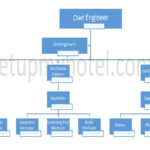Standard Procedure For Handling Wake-up Calls for Hotel Guests
It is very important to handle wake-up calls accurately and promptly for guests in hotel front desk operations, If Front desk staff fails to give the wake-up call to guests then this can lead to inconvenience to guests e.g.: Missing flights or important meetings, and lead to guest dissatisfaction.
Taking down Wakeup Call for guests:
Automated process:
- In most hotels, guests can set wakeup calls from their room telephone, hotel mobile application, or in-room entertainment system (T.V)
- Proper instructions must be displayed on the telephone instrument, TV screen, or a tent card next to the telephone or in-room entertainment system.
- The procedure of setting the wake-up call from the room must be well aware to all front desk staff, in case the guest asks for the same then the staff should be able to give clear instructions.
- Once the guest enters the wakeup call from his room the information will be updated to the EPBX system and also to the front desk property management system (If an interface is available between the telephone system and property management software)
- Even if the guest had set the wakeup call on his own from the in-room telephone, the front desk or guest service staff should always give the guest a reminder call manually.
Manual Process:
- GuestDefinition of Guest in Hospitality Industry: A guest is the most important person in any business. A... can also give the wakeup call request directly to the front office staff at the reception or call from the room.
- Greet the guest as per the time.
- Take down the below details onto the wake-up call log book/wakeup call register:
- Guest Name
- Room Number
- Wake update
- Wake up time
- Any special request (e.g.: Tea / Coffee with wakeup call)
- Repeat the details written with the guest again for re-confirmation.
- Wish the guest a pleasant continuation when leaving the counter or at the end of the call. (e.g.: Good night, Have a nice day ahead, etc.)
- Call the Room service and inform them about the special request if any. Note down the name of the Room service staff to whom the information was passed.
- Update the details on the PMS (property management software) by accessing the reservation record for this room. (This step may vary according to the property management system the hotel is using.)
- Cross-check the details entered on the PMS with what is written on the wake-up call log book.
Performing Wake-up calls:
- Print the ‘Wake-up call Report’ sorted by time from the PMS for the required date.
- Cross-check with the wake-up call log book and make sure that nothing is missing or not updated on the system.
- Automated Wakeup call or 1st wakeup call would be performed by the EPBX automatically.
- The Reminder wakeup call follow-up call or 2nd Wake-up call needs to be performed by the Front desk staff or the telephone operator.
- Once the 2nd wakeup call is completed ticket mark that reservation on the report and update the remarks section on the report.
- If the Guest does not answer the 2nd reminder call then try again after 5 minutes.
- SecuritySecurity is the prevention of theft; fire; and other emergency situations in the workplace. department to be informed in case the below:
- The guest doesn’t respond to the reminder call.
- The guest’s telephone is out of order.
- Guest telephone has having continuously engaged or busy tone.
- One of the Front desk staff members went along with the Security and knocked on the guest room to give the wake-up call.
- All such incidents should be recorded in detail on the hotel log book/incident book.
- The duty manager should check the wakeup call report and the same to be filed daily
Test your knowledge
How to Handle Wakeup Calls?
What is the primary risk if a front desk staff member fails to deliver a wake-up call correctly?
It can lead to significant guest inconvenience, such as missing flights or important meetings, resulting in guest dissatisfaction.
List three automated methods a guest can use to set their own wake-up call in a hotel.
Guests can use their room telephone, the hotel's mobile application, or the in-room entertainment system (T.V.).
What must the hotel provide to ensure guests can use automated wake-up call systems effectively?
Proper instructions must be clearly displayed on the telephone, TV screen, or a tent card near the device.
Even if a guest sets a wake-up call automatically, what is the mandatory follow-up action for the front desk staff?
The front desk or guest service staff should always give the guest a manual reminder call.
When a guest manually requests a wake-up call, what five key details must be recorded in the log book?
Guest Name, Room Number, Wake-up date, Wake-up time, and any special requests (e.g., tea/coffee).
What is the final step after taking down a manual wake-up call request before ending the conversation?
The staff member must repeat all the details back to the guest for re-confirmation.
If a guest makes a special request with their wake-up call, such as tea or coffee, what is the correct procedure?
The front desk must call Room Service, inform them of the request, and note the name of the staff member who took the information.
After logging a manual wake-up call request, where must the details be updated electronically?
The details must be updated on the PMS (property management software) by accessing the specific guest's reservation record.
To begin the process of performing wake-up calls, staff should print the 'Wake-up call Report' sorted by _____ from the PMS.
time
The first automated wake-up call is typically performed by the _____ system.
EPBX
Who is responsible for performing the second, or 'reminder', wake-up call?
The Front desk staff or the telephone operator.
What should a staff member do if a guest does not answer the second reminder wake-up call?
They should try calling again after a 5-minute interval.
Under what three circumstances should the security department be informed regarding a wake-up call?
If the guest doesn't respond to the reminder call, the guest's telephone is out of order, or the line is continuously engaged or busy.
If a guest is unresponsive to phone calls for a wake-up, who must go to the guest's room?
A front desk staff member must go along with a member of the Security department.
How should an escalated wake-up call be delivered at the guest's room?
The staff members should knock on the guest room door to give the wake-up call.
Where must all incidents related to wake-up call difficulties be recorded?
All such incidents should be recorded in detail in the hotel log book or incident book.
Who has the final responsibility of checking the daily wake-up call report and ensuring it is filed?
The duty manager is responsible for checking the report and filing it daily.
Training Summary Questions:
Q1. All details are to be noted down while taking a wake-up call request.
Q2. How can a guest set a wakeup call by himself?
Q3. What is the importance of wake-up calls in Front desk operations?
Q4. What is to be done if the guest doesn’t answer the 2nd reminder call?
Patreon Only SOP Download
SOP Number: Front Office SOP - 17
Department: Front Office - General
Date Issued: DATE THE DOCUMENT WAS CREATED
Time to Train: 20 Minutes