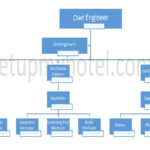Generating Reports At Front Desk [Routine, Emergency Etc.]
Generating Routine Reports Standard Procedure:
1. Printing department reports
- This is usually done at night by the night shift GSA as there are fewer interruptions in guest-related activities.
- A list would be provided showing which type of report to be printed for each department.
2. Sorting of reports
- Offer excellent service for internal customers (Other departments).
- All reports would be sorted and placed according to the designated places for collection.
3. Printing in-house reports.
- For the latest information in case of a computer breakdown.
- The front desk should provide excellent service to other departments and make sure to be consistent.
- In-house by room number & in-house by alpha reports are to be printed at 10:00 a.m., 13:00 p.m., 17:00 p.m. and 22:00 p.m. Details of other reports which need to be generated can be seen in point 4.
4. Generating Downtime reports and Saving them as per the ScheduleA schedule is a report which gives supporting details to a property's financial statements. timings:
- In house guests by room number.
- In house guests sorted by guest name.
- Remaining arrivals for the day by room number.
- Remaining arrivals alpha with VIPVery Important Person and guest preferences.
- Remaining departures by room number.
- Departures Checked Out -Today.
- Arrivals Checked in – Today.
- Airport Pickup report.
- Airport Drop Report.
- Rate Variance Report.
- Reservations on the books ( all ).
- Availability as per room type.
- ArrivalThe time that an. guest registers into the hotel. List Next 3 days.
- Departures next 3 days.
- All Open Traces for next 3 days.
- BanquetFormal meal for a number of persons; all seated and served with the same meal at the same time. FunctionsFunctions are the�management duties and activities. Can be divided into sequential and continuous ... list for the day.
- Housekeepers List showing current rooms status.
- Room StatusInformation about current and future availability of guest rooms in a lodging property. Current avai... detail report.
- Out of Order rooms list.
- Out of service rooms list.
- GuestDefinition of Guest in Hospitality Industry: A guest is the most important person in any business. A... balance detailed report.
- Open balance report.
- High BalanceBalance is the amount of an account at a point in time. guest report.
- Guest LedgerLedger is a book of accounts in which business transactions are entered after having been recorded i... Balance with AgeingAgeing in Kitchen - The process of allowing the natural tenderisation of meats over time in a contro....
- City Ledger / AR Ledger Balance with Ageing.
- CashierCashier is a person who processes guest checkouts and guest legal tender and makes change for guests... Status.
- Payments by Cash RegisterRegister is the Process of filling in the registration card at check-in..
- Current Exchange rate.
5. Filing of downtime reports.
- Only keep the latest reports while filing the hardcopy/printout of the downtime reports.
- The above step will ensure to avoid confusion and to provide guarantee precise service.
- The filing of downtime reports will be handy when it is needed.
- When saving the downtime reports as PDF files then make sure to upload them to online file upload platforms like Google Drive, Dropbox, One Drive etc.
- Saving a copy on a cloud-based file-sharing folder will be very useful when the hotel IT infrastructure fails or the particular computer where the backup is saved is crashed.
Training Summary Questions for “Generating Routine Reports at Front Desk”:
- When are department reports typically printed, and by whom?
- How should reports be sorted after printing?
- Why is it important to offer excellent service to internal customers when generating reports?
- At what times should in-house reports be printed, and what types of reports are included?
- List some examples of downtime reports that need to be generated and saved.
- Why is it important to only keep the latest reports when filing downtime reports?
- How can cloud-based file-sharing platforms like Google Drive or Dropbox be used to store downtime reports effectively?
- What is the purpose of generating and saving downtime reports?
- How can the filing of downtime reports help ensure precise service?
- What steps should be taken if the hotel’s IT infrastructure fails or if a computer crashes?
These questions cover key points from the SOP and can be used to assess understanding and reinforce training on generating routine reports at the front desk.
Patreon Only SOP Download
SOP Number: Front Office SOP – 19
Department: Front Office - General - Generating Reports
Date Issued: 20-Aug-2019
Time to Train: 20 Minutes