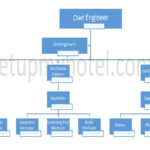Reservation Related Functions check list for Evaluating Hotel Software
Reservation Related Functions Checklist for Evaluating Hotel Software
When evaluating hotel software or Property Management SystemThey are computerised systems that facilitate the management of properties; personal property; equip... (PMS) demos, it’s important to have a checklist to ensure that all the necessary functions are included. One of the key areas to evaluate is the reservation functions.
First, check if the system allows for easy online bookings, both through your hotel’s website and third-party booking engines. It should also be able to handle group bookings and cancellations, and have a system for managing room inventory and availability.
It’s important to evaluate the system’s ability to handle different types of reservations, such as those for multiple rooms or longer stays. The PMS should also be able to handle special requests, such as room preferences or additional amenities.
Another important function to check is the system’s ability to communicate with guests, such as through automated confirmation emails and SMS messages. It should also allow for easy modifications to reservations, and have a system for handling no-shows and late cancellations.
By thoroughly evaluating the reservation functions of a hotel software or PMS demo, you can ensure that it meets the needs of your hotel and provides a smooth and efficient booking experience for your guests.
- Different types of search criteria for finding existing customers and reservations.
- Quick overview of hotel availability using ShortShort - Used to describe a product which is very crumbly and tender due to a high fat content. Keys Function Keys or Quick Keys.
- BookTo sell or reserve rooms ahead of time. rooms by Room type, Room Number, guest preferences, packages, etc.
- Demonstrate Basic FITFIT means Free Independent Traveler or Free Independent Tourist. A FIT is an individual or family or... reservation.
- Demonstrate Company and Travel AgentTravel Agent who receives the commission for the bookings given to the hotel.�A travel agency can ... Bookings using Negotiated Rates.
- Demonstrate Group ReservationThe department that receives; documents and processes reservation requests..
- Group Actions ( Apply to all, Apply to Members and Master, Apply to Master only, Choose from list, etc.
- Group Rooming ListA list of the guests who will occupy reserved accommodations. This list is submitted in advance by t..., Modifications, Add members, remove members, cancel, reinstate, etc.
- Group RoomingRooming (a guest) is the entire procedure by which the desk greets and assigns new arrivals and the ... list rapid entry (incl. shares)
- Group master reservation with auto-linking to group, routing, and Group master room allocation.
- Demonstrate Complementary and house-use bookings.
- Multiple types of profiles GuestDefinition of Guest in Hospitality Industry: A guest is the most important person in any business. A... / Travel Agent / Company / Group.
- Profiles and stay history (company/agent/tour operator and guest profiles)
- Searching Profiles using the Guest name, email, mobile, loyalty number, postcode, address, profile number, and any other fields in the profile.
- System ability to book multiple rooms in one go. ( Eg. one DoubleA guest room assigned to two people. In beverage operations; a drink prepared with twice the standar... room and one single room for the same guest.)
- Perform Multiple Reservation Enquiry at the same time. (Eg: Keep a caller on hold to quickly perform another inquiry for rate and availability without losing the data updated on the first reservation.)
- Demonstrate creation of itineraries (round trip) and also multi-property.
- Demonstrate how the rates and the relevant promotions/offers/packages are picked up automatically at the time of reservation.
- Granting discounts by percentage or a fixed amount on a particular reservation and tracking it for audit purposes.
- Details of the information shown to the reservation agent in case of repeat guests. (e.g. previous stays, preferences, special requirements, incidents, etc.)
- Demonstrate availability display screen for user-friendliness incl availability of sp items (e.g. baby cot)
- Ability to attach relevant correspondence to a particular reservation.
- Ability to enter important notes and actionable traces for other departments.
- Facility is available in the system to capture reservation statuses. (e.g. tentative with the cut of date, confirmed, WaitlistedReservation kept on hold due to the hotel is overbooked., advance due, etc.)
- Demonstrate the options available to handle overbooking and Waitlisting, how sorted, ease of converting to booking.
- Management of waitlisted reservations. Automatically provide notification to users about waitlisted bookings when a confirmed reservation is canceled for the same period.
- Demonstrate how the credit check is done for guests while reservations ( Company / Travel Agent / Guest).
- Possibility to Blacklist guest/company/travel agents.
- Demonstrate how the customer special requests are tracked and communicated to relevant departments.
- Demonstrate how the approval process is managed for complimentary rooms.
- Tracking of Room Upgrades with Reason.
- Ability to search existing reservations by guest name, email, mobile, loyalty number, postcode, address, profile number, Reservation no, CRS No, OTA number, ArrivalThe time that an. guest registers into the hotel. Date, DepartureThe time when the in-house/resident guest leaves the hotel. Date, etc.
- Demonstrate how to modify existing reservations
- and system check availability when modifying arrival departure date.
- Demonstrate the ability to modify reservations via the hotel website using Confirmation no. or guest name for Direct bookings only.
- Tracking turn away or denials, Show sample reports.
- How to cancel and reinstate a reservation.
- Ability to view cancellations by booking date, arrival date, and cancellation date.
- System behavior for canceling reservations with deposits.
- Demonstrate how the user will have to link the particular Loyalty program to use at the time of reservation.
- How a loyalty member is identified when making a reservation.
- Entering Deposit Requested and Also applying the deposit to the reservation when received from the guest.
- Possibility to generate a deposit link for online payment by guest through credit card.
- Demonstrate the proforma invoice creation (Complete Stay or for selected dates only)
- Match/merge functions for duplicate detection and correction.
- Auto profile merging if the applied merging criteria are met.
- Demonstrate how the system will allow for timed follow-up correspondence to be generated automatically, e.g. reminder two weeks before arrival date, thank-you note one week after check-out, advance payment requests, and rooming list.
- Automated sending of Thank you letter, Confirmation letter, See you soon letter. etc.
- Demonstrate how the airport transfers are handled by the system enter details and print reports.
- Possibility to configure additional user-defined fields.
- Demonstrate how the transport requisitions to the service providers are made for guest transport requests from PMS ( Send automatic notification to third party to arrange transfers etc.)
- Demonstrate the capability of making a reservation using a mobile device or tablet.
- Demonstrate the lead management capability.
- Demonstrate the ability to allocate a room at the time of reservation. E.g. disable room, customer wanting a specific room number or a room type.
- Demonstrate Blocking / unblocking of rooms – under authority, type of blocks.
- Demonstrate the creation of Messages or Traces on Reservations & how they appear to users.
- Handling overbooking by Room Type or hotel availability ( Fixed number and percentage)
- Ability to define compulsory or mandatory fields at the time of Reservation.
- Demonstrate the allotment functionality and the impact on inventory.
- Types of release periods ( Fixed or Relative X no. of days before arrival).
- Amendment to Release periods, Amendment to allotments.
- Ability to overbook a particular room type or all the room types (by a % or fixed number or to change overbooking dynamically based on allotments entered).
- To track the physical count (actual confirmed) to provide the physical view and to track the logical count (with unreleased allotments) to provide the logical view.
- System to track allotments/release periods and to automatically release not utilized room quota when cut off date is reached and reflect the same in the logical view.
- The system should validate every room request against the allotments and released periods before confirmation of availability.
- If the request is within the allotment but exceeds the physical room capacity then a message needs to be displayed.
- If the room request is over the allotment but within the release period then the system to allow based on user authority.
- Users with system rights to confirm the allotments –should be allowed to proceed subject to a warning.
- The reason for overriding is to be recorded as part of the audit trail.
- Users with no rights should be provided with the following options (to queue the entire room request-“pending confirmation” or confirm the rooms up to the total allotment whilst the balance rooms required are “waitlisted” in the system)
- All room requests after the cut-off date should treated on a first come first serve basis.
- The function to check room availability, whether it is within allotment or not should be made available to access independent of make, modify, and cancel reservation functions.
- Group reservation multiple room types, rates, ROH, shoulder booking rate flexibility.
- Show the available reports for Reservation (Materialization, no-shows, Allotments, Release periods, ForecastingForecasting means establishing where present courses of action will lead. An activity of planning., pick-up reports, rooms on the book, modification, amendment report, etc.)
- Meals-only reservations or Reservations with packages, Transport and Excursion packages, etc.