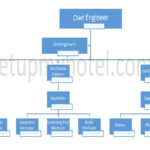HotelA Hotel or Inn may be defined as an establishment whose primary business is providing lodging facili... Software demo questioners for Cashiering and Night AuditAudit is a verification of accounting procedures and records. FunctionsFunctions are the�management duties and activities. Can be divided into sequential and continuous ...
When considering a hotel software or PMS (Property Management SystemThey are computerised systems that facilitate the management of properties; personal property; equip...), it is important to ensure that it offers comprehensive cashiering and end of day functions. These features are crucial to the smooth operation of any hotel or hospitality business.
Firstly, the cashiering function should allow for easy and efficient processing of guest payments and transactions. This includes the ability to accept multiple forms of payment such as credit cards, cash, and checks. The system should also be able to generate accurate and detailed receipts for guests, as well as provide real-time updates on the status of their accounts.
Secondly, the end of day function is essential for efficiently closing out the day’s transactions and reconciling the hotel’s financial records. This includes the ability to generate detailed reports on revenue, occupancy rates, and other important metrics. The system should also be able to automatically perform tasks such as posting room charges, adjusting taxes, and allocating revenue to the appropriate departments.
Overall, a hotel software or PMS with robust cashiering and end of day functions can greatly streamline the operations of a hotel or hospitality business, saving time and improving accuracy and efficiency. When evaluating different systems, be sure to carefully review these features to ensure that they meet the specific needs of your business.
- Search and Open guest InvoiceInvoice is a�print out of bills for the guest perusal before he settles the amount stated either b... by GuestDefinition of Guest in Hospitality Industry: A guest is the most important person in any business. A... Name, Room Number, ReservationThe department that receives; documents and processes reservation requests. no. etc.
- Search and Open past or historical guest Invoice by Guest Name, Room Number, Reservation no. etc.
- Separate Cash register number and password to perform all cashiering-related functionalities.
- ClassificationQuality rating given to the hotels. of TransactionTransaction is�a business event requiring an entry in the accounting records. accounts to different revenue heads. ( Room, F&B, Extras, Taxes, etc.)
- Handling of Taxes while posting Transaction codes.
- Multiple Taxes or Service charges are posted as a percentage or fixed amount for a SingleA guest room assigned to one guest/pax. In beverage operations; a drink prepared with the standard m... TAA.
- Possibility to calculate Tax on Tax on TAA.
- Possibility to Reverse calculate Taxes/option to post Nett. or Gross amounts.
- Custom fields to enter Back officeBack office is the accounting office of a hotel. P&L Codes to each Transaction account (TAA).
- Explain the creation and Handling of Packages ( Breakfast, MAP, AP, etc.)
- Auto Meal allowance functionality.
- PostingPosting is a recording of business transactions in accounts; or from journals to accounts. Paid outs to the guest account and print receipt.
- ReduceReduce - To boil or simmer a liquid to a small volume. Usually; this is done to concentrate flavours... the paid-out from the cash float automatically.
- Explain Central cashiering functionality.
- Number of folios that can be opened for one reservation.
- Post deposit for future reservation.
- What are the ledgers available, Guest ledger, AR ledger, Deposit LedgerLedger is a book of accounts in which business transactions are entered after having been recorded i..., etc
- Multiple types of methods of payment ( Cash, Cashless, CreditCredit is a decrease in an asset or an increase in a liability; or an amount of money the hotel owes... Card, Accounts Receivables, etc.)
- Create Currency codes for Foreign Currency Exchange and Multi-currency postings.
- Create unlimited Methods of Payments and transactions accounts.
- Transaction accounts cannot be deleted if there is any past revenue posted under them.
- Explain the workings of a multi-currency setup with an example.
- Explain currency Exchange functionality with an example ( Update Exchange rate, Currency Exchange, Print receipt, Reversal, Re-print receipt, Audit Log).
- Picking up the guest’s passport and any reservation and profile details on the currency exchange receipt.
- Calculating or adding taxes and service Charges on Currency exchange.
- Posting Charges to different Transaction codes on one screen.
- Posting charges to multiple rooms.
- Posting Charges to group rooms.
- Add additional comments to postings and payments.
- Demonstrate auto Posting Late check-out charges and reason for not posting.
- Demonstrate auto Posting for early check-in charges and reason for not posting.
- Posting Articles (Mini Bar Items / Souvenir items etc.)
- The posted amount and Transaction account cannot be deleted edited or altered.
- Voiding Transactions with Reasons.
- Explain discounts and allowance functionality.
- Exempt special guests/diplomats from Service Charges / VATValue Added Tax (VAT) is A tax that imposes a levy on businesses at every stage of manufacturing bas... or any other taxes.
- Check-outCheck-out:� A room from which the guest has already departed/vacated/ checked out.� groups with ease.
- Transferring charges to another room.
- Transferring the whole Invoice to another room / PM Room.
- Transferring Charges to different folios in the same room.
- Auto Routing of Charges ( To Another room, Same room different folio, to Group Master)
- BlockAn agreed-upon number of rooms set aside for members of a group planning to stay in a hotel. voiding of transactions posted after the end of the day / past days.
- Block voiding of charges which was posted via interfaces / POSPoint-of-Sale (POS) Terminal: A cash register with the capability to scan a UPC code with a laser an... application with user rights.
- Quick Splitting Transactions by Percentage or fixed amount.
- Demonstrate the split bill functionality.
- Demonstrate the allowance process and how the approval process works.
- When Splitting transactions the original amount should be Voided Automatically.
- Summarize multiple transactions to a single line ( if guest requests).
- Possibility to show the Room and Taxes as a single line on the guest invoice.
- Possibility to restrict the creation of Payment master rooms to certain users.
- Possibility to control user rights for specific cashiering-related functionalities.
- Whether a single invoice can be created for multiple rooms in the event one person is paying for all the rooms.
- Send Invoice to guest email in a .pdf format automatically after check-out.
- Print invoices in different styles eg: summarize by date, summarize by name, summarize by TAA, summarize by date and time, etc.
- Generate invoices in multiple foreign currencies.
- Look up POS check details from the guest folio at the time of a dispute.
- Room shouldn’t be checked out for un-balanced folios.
- Option to post room and Taxes before the Night Audit Run for selected rooms or all rooms.
- Perform Advance Check-out, Preliminary check-out, and Interim check-out.
- Warning message if another user is working on the same invoice.
- Demonstrate the night audit process/reports (validation, roll, and reports).
- Closing of Cash registers.
- Validation for expected arrivals, pending departures, and pending room moves.
- All pending arrivals without deposit are to go as No-shows.
- Any pending arrivals with deposit then the details should be prompted so the user can take appropriate action.
- Any pending departures with open folio then the Night Audit Rollover should not be allowed.
- All POS Payment masters are settled during End of day process, Pop-up is provided for un-balanced rooms.
- Check all open cash registers at the end of the day.
- Possibility to either stop End of day process or to continue the End-of-day process if there are unclosed cash registers. (System configuration requirement.)
- Validation for unresolved messages and traces.
- Rate audit check report with rate discrepancy.
- One-click End of Day / Night Audit process ( Post Room and Tax, packages, other charges, Print and save post & pre-audit reports and roll system date)
- Interfaces are blocked during the End-of-day or night audit process and released once the date roll is completed.
- Auto email of End of day reports to pre-defined list of email accounts.
- Which reports can be reprinted for past dates after the end of the day?
- Which reports cannot be reprinted for past dates after the end of the day?
- Interface with back office systems.
- In Build Accounts Receivables Module.
- Demonstrate how the late checkout process is handled. This should include the approval process and the billing options.
- Tracking complimentary postings for guests/staff/members, tracking discounted revenue.