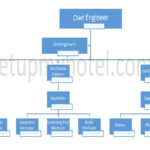Housekeeping Functions questions during the PMS demo
Suggested HousekeepingA department of the rooms division; responsible for cleaning the hotel's guest rooms and public area... Features / Functionality in HotelA Hotel or Inn may be defined as an establishment whose primary business is providing lodging facili... Software
- General Overview of the housekeeping module.
- Quickly view the list of multiple room statuses.
- Active filters to view rooms under VacantA room status term indicating that the room has been cleaned and inspected; and is ready for the arr... Dirty, Vacant Clean, OccupiedA room status term indicating that a guest is currently registered to the room. Dirty, Occupied Clean, By floor, By Housekeeping Department, etc.
- Demonstrate how the cleaning schedules are generated from the system by taking into consideration the occupancy and staffing levels.
- Demonstrate the capability of generating the room attendants worksheet from the system (which will include linen, toiletries, water, flowers, chocolates, and apples) based on the occupancy of the hotel guest profile (VIPVery Important Person, VVIP).
- Demonstrate guest complaints & request tracking to make sure it is within the service levels.
- Demonstrate how to leave messages or Traces on the system for further follow-up.
- Demonstrate the options available to schedule and track maintenance activities from the system (right care, deep cleaning).
- Demonstrate tracking of guest special preference notifications made by Reservations.
- Ability to sort the room status list by all headers.
- Ability to export or print the list.
- Update the room status for single or multiple rooms easily.
- Demonstrate how the housekeeping staffing plan is done in the system.
- Update/release room status using mobile or tablet application.
- Room release via guestroom telephone with a detailed audit trail to find out who & when.
- Demo room / public area allocation according to zones, occupancy & standard time required.
- Allocate points for Housekeeping Staff as per different statuses (Over, Linen Change, DepartureThe time when the in-house/resident guest leaves the hotel., Touch, etc.) and Room Type.
- Demonstrate Adding rooms as Out-of-order.
- How to close housekeeping sections for the offseason.
- While adding rooms under the Out-of-order system check if any future blocking is done for the same room.
- Demonstrate Adding rooms as Out-of-service.
- Out-of-order rooms, out of service, and on hold (or simple maintenance) – impact on the hotel inventory.
- Print Job order for the maintenance team.
- View the Maintenance history of rooms under out-of-order and out-of-service.
- Create Maintenance tasks using Mobile or Tablet Applications.
- Update the expected resolution time for each housekeeping maintenance task.
- Housekeeping maintenance request management process to be demonstrated with available workflow capabilities – facility to auto-escalate & send SMS to a higher authority for pending maintenance tasks?
- Enter Room DiscrepancyNot tallying by Room OccupancyThe number of rooms sold to the total. Status, Scanty baggage, skipper, and also by the number of pax occupying the room.
- Room Discrepancy is to be saved automatically at the end of the day and the same needs to be reprinted for any past dates.
- Email the Discrepancy list from the System to the Front Office.
- Lost and FoundShould guests lost any of their belongings; the housekeeping and security staff would register the n... Functionality.
- Ability to enter lost items using a Mobile Application.
- Ability to take a picture of the lost item using the mobile application and also manually attach the picture from the computer.
- Serial number-wise entry for all lost and found items.
- Enter comments, the user found location, item description, remarks to each item, and also link with the reservation.
- In case a guest with lost and found items check-in to the hotel then a pop-up notification should appear for front office staff.
- Detailed AuditAudit is a verification of accounting procedures and records. log on the Lost and Found functionality ( Who added, Who modified etc.)
- How to mark items as sent to the customer, disposed of, gifted to the founder, unclaimed, etc.
- Hotel status summary screen with detail & drill down – color coded / room status.
- Tracking guest supplies (amenities) – Is there a mini inventory system for housekeeping?
- Consumption and replenishment from stores.
- PostingPosting is a recording of business transactions in accounts; or from journals to accounts. Minibar and Laundry Charges to the guest room.
- Ability to post mini bar Charges using the housekeeping mobile app or guest telephone.
- Print Detailed sales and consumption reports for Mini Bar Items.
- Show all housekeeping-related reports.
- User rights to different housekeeping functionality.
- Detailed audit log for all actions done on the housekeeping module.
- Track Room Attendant productivity.
- Occupancy/block history for each room.
- Possibility to track the linen room inventory movement by scanning bar code.
- List of available interfaces with third-party housekeeping applications.