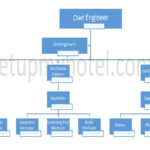Hotel Staff Training Equipment, Handouts, and Media Details
When it comes to hotel staff training, having the right equipment, handouts, and media resources can make all the difference. Providing your staff with the necessary tools and materials can not only help them learn more effectively, but it can also improve their confidence and job performance.
Some essential training equipment for hotel staff includes audiovisual aids such as projectors and screens, microphones, and speakers for presentations and interactive training sessions. Interactive whiteboards, tablets, and computers can also be useful tools for training.
Handouts are also a valuable resource for hotel staff training. These can include training manuals, checklists, and reference guides that employees can refer to when needed. Handouts can also be a great way to reinforce important training concepts and best practices.
Finally, media resources such as videos, podcasts, and online training courses can be a convenient and effective way to provide ongoing training for hotel staff. These resources can be accessed at any time and from anywhere, making it easy for employees to continue their education and improve their skills.
1. Audiovisual Requirements
Effective trainers use a variety of supplemental media to emphasize training points and to maintain the trainee’s attention. Among the most popular audiovisual tools are flip charts, hard-copy overhead transparencies, videos, and PowerPoint overheads.
Many trainers use flip charts to illustrate training points. If they are used, trainers should:
- Assure that the charts are in full view of all trainees.
- Not talk to the flip chart; maintain eye contact with trainees.
- Assure that there is an ample supply of flip chart pages before the session begins.
- Sometimes, especially in interactive sessions such as brainstorming with trainees, trainers use all of the space on a flip chart and must continue on a separate page.
- Trainers should consider where completed pages will be placed and how, if at all, they will be adhered to a wall to be in full view of all trainees.
2. Other types of training equipment
This can include a table, lectern, markers, whiteboard, flip chart(s), laptop computer, digital projector, HDMI Cable, LAN Cable, Wifi Internet, Laser Pointer, etc.
Other equipment needed can include Audio or Video Conferencing, Microphones, and speakers, a Camera, a Control Panel, Internet Connectivity, an Interactive Whiteboard, a Screen (unless wall – or ceiling-mounted), a Projector or overhead transparency projector, and other items necessary for demonstrations, handouts, or other needs.
3. Handouts
- Handouts can supplement and enhance training.
- Perhaps a handout contains a brief outline of the training or an exercise to be completed after applicable discussion.
- Alternatively, the trainer may wish to circulate a worksheet to be completed as a sequence of training points is addressed.
- The best use of handouts occurs as the trainer:
- Assures that each handout enhances the opportunities for learning in a way that is more appropriate than other alternatives.
- Proofreads (more than once) to ensure that there are no word processing or other errors.
- Assures that multiple handouts are in proper sequence.
- Confirms that handouts are brief, well organized, and relevant to the training.
- Confirms that handout information corresponds to training points.
- Allows space for trainees to take notes if desired.
- Trainers should consider when handouts should be circulated (e.g., before or at the beginning of the training session, or when they are discussed).
4. Use of Videos
- Trainers teaching relatively generic topics have an increasingly large variety of off-the-shelf videos available to them.
- Those employed by large tourism and hospitality organizations may additionally have customized videos.
- Before using these tools, trainers should be certain that a video is the most appropriate way to deliver training content.
- Off-the-shelf videos rarely explain a training concept exactly as the trainer desires.
- Some revision in training content is required or time is needed before and/or after the video is shown to explain differences between the training and video content.
- The timing of the video activity is another concern.
- A video may be so short that its excellent quality is marginalized by the effort required to obtain and set up the equipment. (Note: This is especially so when, for example, video equipment must be rented.)
- Alternatively, longer-than-desired videos require the trainer to judge whether time should be taken from other training or whether only part of the video should be shown.
- The latter problem becomes more significant when a video must be stopped and restarted to eliminate unnecessary material.
Overall, investing in the right equipment, handouts, and media resources can help hotel staff improve their performance, increase guest satisfaction, and ultimately contribute to the success of the hotel.