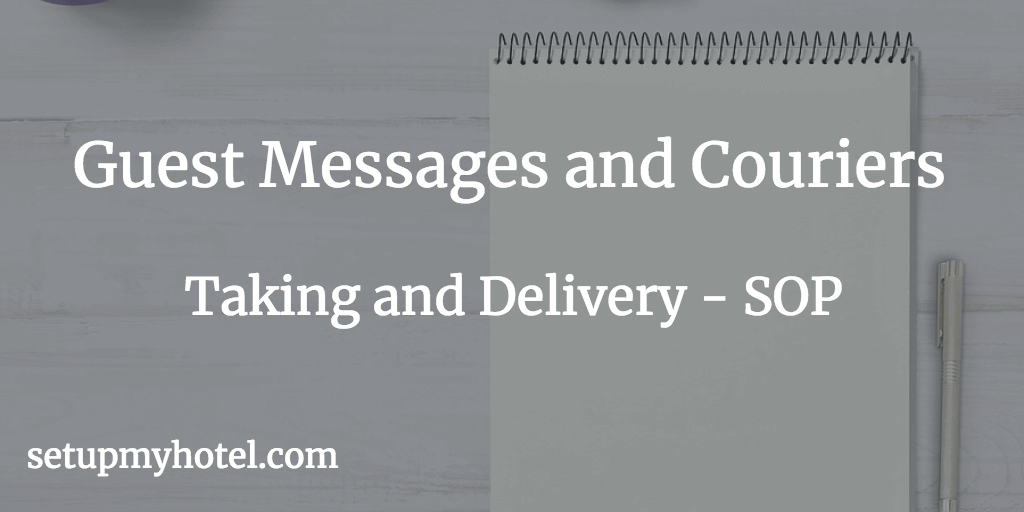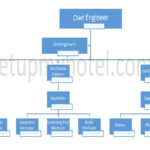Concierge / Bell Desk – Taking Messages / Parcels / Couriers and Delivering to the Guests
Process for Taking and Delivering GuestDefinition of Guest in Hospitality Industry: A guest is the most important person in any business. A... Messages and Couriers:
- As per the hotel’s operating standards, all guest messages are to be delivered to the room within 10 to 15 minutes.
- Always answer the telephone within three rings.
- Take down the name of the guest and room number.
- Verify the details of the guest like name and room number.
- Do not disclose the guest’s room number or other personal details to any caller.
- Take down the name of the person who is calling.
- Take down the telephone number of the person who is calling.
- Take down the time the person is calling.
- Take down the name and contact number of the caller.
- Take down the message onto the guest message slip format or type directly onto the PMS message window.
- Note down the time the message was received.
- Spell out the caller’s name correctly and reconfirm with the caller.
- Repeat to the caller the message to check for understanding.
- Open the guest reservation and type the message into the respective function or fields provided when entering the message.
- For internal Front Office messages or other notes please use either the traces function or the ‘memo’ field in the reservation window.
- Print the message to be sent up to the guest room.
- If the message contains sad news i.e. death or hospitalization; notify the Duty ManagerManager is a person in the hotel operations who is assigned to manage or supervise a group of employ... immediately before sending the message to the room.
- In such cases, guests must be paged or notified immediately.
- Write the name of the guest and room number on the message envelope.
- Deliver the message to the room as per the hotel standard.
Taking Messages for BanquetFormal meal for a number of persons; all seated and served with the same meal at the same time. / Conference or Event Guests:
- Write down the message on to guest message slip format.
- Put the message slip in the designated envelope and hand it over to the Banqueting Supervisor or Banquet Manager.
- Any message is to be received by the conference guest within five minutes.
Delivering Messages, Faxes, or Couriers to the Guest:
- The telephone operator should check the fax machine constantly.
- Sort out the messages, faxes, couriers, and parcels for guests and other departments separately.
- Guest faxes and important messages are to be sent up to the room immediately.
- If a Do Not Disturb – DNDDND Card: A do not disturb card is hung outside the room to inform hotel staff or visitor that the o... sign is on the door, do not open the door.
- For rooms with the DND signs gently slip the message under the door.
- During the daytime, between 0900 – 2000 hrs knock on the door thrice.
- In case there is no answer, open the room and place the message at the foot of the bed.
- If the guest responds, hand the message over to the guest.
- After 2000 hrs, gently slip the message under the door.
- After delivering the guest messages and faxes, note the details in the Courier / Fax / Message logbook.
- Internal department faxes, couriers, and messages are to be filed in the departmental slots or pigeon boxes located at the back office.
- Nowadays the messages can be directly typed into the property management software (PMS) and these are relayed to the EPBX or telephone system.
- The message light is automatically switched ON on the guest’s phone when a new message notification is sent from the hotel software or PMS to the EPBX/PABX.
- Similarly, the messages can be also displayed on the guest room television if the hotel has an interface between the In-Room-Entertainment system and the PMS/Hotel Software.
Training Summary questions:
Q1. What is the purpose of this SOP?
Q2. What details are to be noted down while taking a message for the guest?
Q3. What is the procedure in case the message contains sad news?
Q4. Explain the process for taking messages or couriers for event or banquet guests.
Q5. Standard process and methods for delivering messages to the guest?
Patreon Only SOP Download
SOP Number: Front Office SOP – 47 Department: Concierge - Handling Messages and Couriers Date Issued: 24-Jul-2018 Time to Train: 20 Minutes