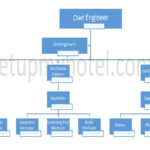Remote Control/Keyboard Battery Replacement and Cleaning
Remote controls and keyboards are common items found in hotel rooms, and they are used frequently by guests. Over time, the batteries in these devices can become depleted, and the surfaces can become dirty and unsanitary. To ensure that these items are functioning properly and are clean for each new guest, it is important for hotel staff to replace the batteries and clean the devices regularly.
When replacing the batteries, it is important to use the correct type of battery for the device. Most remote controls and keyboards use AA or AAAAAA is the American Automobile Association batteries, but some may require other types. It is also important to dispose of old batteries in an environmentally friendly manner. Many hotels have a designated recycling bin for batteries.
In addition to replacing the batteries, it is important to clean the surfaces of the remote controls and keyboards. These items can harbor germs and bacteria, so it is important to use a disinfectant spray or wipe to clean them thoroughly. HotelA Hotel or Inn may be defined as an establishment whose primary business is providing lodging facili... staff should also pay special attention to the buttons and crevices where dirt and grime can accumulate.
By regularly replacing batteries and cleaning remote controls and keyboards, hotels can ensure that their guests have a pleasant and comfortable stay. These simple tasks can go a long way in maintaining a high level of cleanliness and hygiene in hotel rooms.
Remote Control & Keyboard Maintenance Standard Procedure:
Remote Control Battery Replacement
1. With a Phillips screwdriver, remove the battery compartment cover plate on the back of the remote control.
2. Replace the batteries. Battery Note: may require AA or AAA batteries.
3. Replace the cover plate.
Keyboard Battery Replacement
1. Remove the battery compartment cover plate on the back of the keyboard, using a 0.050-inch Allen wrench.
2. Replace the batteries. See battery part numbers pasted underneath the keyboard.
3. Replace the cover plate. Remote controls, and keyboards, may be cleaned using common, nonabrasive cleaners or disinfectants, such as isopropyl alcohol, an all-purpose Cleaner, etc.
Keyboard & Remote Cleaning Procedures
1. Turn the television off.
2. Apply one spray of cleaning agent directly onto each of the front and back surfaces of the remote control or keyboard, and wait ten (10) seconds.
3. Do NOT oversaturate or immerse the equipment in any liquid at any time.
4. Using a non-lint forming, clean cloth, wipe down the entire piece of equipment, including over and between any buttons or keys.
5. Do NOT allow the cleaner to remain on the remote or keyboard for more than five (5) minutes.
Training Questions for Remote Control/Keyboard Battery Replacement and Cleaning SOP:
1. Battery Replacement:
- Q1: What type of screwdriver is required to remove the battery compartment cover plate on the back of the remote control?
- Q2: What types of batteries are commonly used for remote controls and keyboards?
- Q3: How should old batteries be disposed of, and where can hotel staff find the designated recycling bin for batteries?
- Q4: What tool is needed to remove the battery compartment cover plate on the back of the keyboard?
2. Battery Replacement Procedures:
- Q5: What is the recommended process for replacing batteries in a remote control?
- Q6: If the keyboard requires a 0.050-inch Allen wrench for battery replacement, what tool should be used for remote control battery replacement?
- Q7: Where can hotel staff find the battery part numbers for the keyboard?
3. Cleaning Procedures:
- Q8: Why is it important to turn off the television before cleaning the remote control or keyboard?
- Q9: How long should cleaning agent be left on the surfaces of the remote control or keyboard before wiping?
- Q10: Why is it crucial not to oversaturate or immerse the equipment in any liquid during the cleaning process?
- Q11: What types of cleaners or disinfectants are recommended for cleaning remote controls and keyboards?
- Q12: What should hotel staff pay special attention to when cleaning the remote control or keyboard?
4. General Maintenance:
- Q13: How often should hotel staff replace the batteries in remote controls and keyboards?
- Q14: Why is it important to follow the recommended battery replacement and cleaning procedures regularly?
- Q15: How can maintaining the cleanliness and functionality of remote controls and keyboards contribute to a positive guest experience?
5. Emergency Situations:
- Q16: What steps should be taken if the remote control or keyboard is accidentally immersed in liquid during the cleaning process?
- Q17: In case of a missing battery compartment cover plate, what alternative measures can be taken to secure the batteries in place?
These questions cover various aspects of the SOP and can help assess the understanding and competence of the staff responsible for remote control and keyboard maintenance in hotel rooms.
Patreon Only SOP Download
SOP Number: Hotel Engineering SOP – 29
Department: Engineering and Maintenance
Date Issued: SOP DATE
Time to Train: 15 Minutes