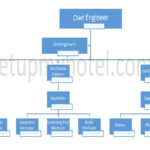Remote Control & Keyboard Testing
Remote Control & Keyboard Testing Standard Procedure:
To ensure that remote controls and keyboards are functioning properly, it is important to follow a testing procedure. This will help to identify any issues and ensure that any necessary repairs or replacements can be made.
The first step in the testing procedure is to visually inspect the remote control or keyboard. Check for any physical damage, such as cracks or missing keys. If there is any damage, it may be necessary to replace the device.
Next, test the device by pressing each button or key. Make sure that they are responsive and register the appropriate action. If any buttons or keys are not functioning properly, it may be necessary to clean or repair the device.
After testing the individual buttons or keys, test the device as a whole. Make sure that it is able to properly communicate with the device it is controlling. This may involve testing the range of the remote control or the connectivity of the keyboard.
Finally, test the device in a real-world scenario. This could involve using the remote control to operate a TV or using the keyboard to type a document. This will help to ensure that the device is fully functional and ready for use.
By following this testing procedure, you can ensure that your remote controls and keyboards are functioning properly and will provide reliable performance when you need it most.
Steps For Troubleshooting Remote Controls:
Step 1: Verify that batteries are working by pressing any buttons on the remote, and confirming if the red LED at the front of the remote lights up when you do so.
Yes – Go to step 2
No – Replace Batteries, go to 2
Step 2: Is the IR Lens on the TV clean?
Yes – Go to step 3
No – Clean Lens Go to 3
Step 3: Does the Power On Button turn on/off the TV
Yes – Go to step 4
No – Replace remote
Step 4: Do all the Channel buttons work equally
Yes – Go to step 5
No – Replace remote
Step 5: Do all the VolumeVolume is a level of sales expressed in dollars or units. buttons work equally
Yes – Go to step 6
No – Replace Remote
Step 6: Can the Menus be selected
Yes – The Remote is working
No – Replace remote
Steps For Troubleshooting ComputerComputer is an electronic system of hardware components used to store and process data electronicall... Keyboards:
1. Verify that batteries are working by pressing any buttons on the keyboard, and confirming that the red LED light on the keyboard lights up when you do so.
Yes – Go to step 2
No – Replace Batteries (see page 9), go to step 2
2. Is the IR Lens on the TV clean?
Yes – Go to step 3
No – Clean Lens Go to step 3
3. Do the Arrows up/down/left/right work correctly?
Yes – Go to step 4
No – Replace Keyboard
4. Does The Enter Key work correctly?
Yes – Go to step 5
No – Replace Keyboard
5. Does the ESC Key work correctly?
Yes – Go to step 6
No – Replace Keyboard
6. Do all the Alphabet keys work?
Yes – The Keyboard is working
No – Replace the Keyboard
Training Summary Questions:
- What is the first step in the testing procedure for remote controls and keyboards?
- Why is it important to visually inspect the remote control or keyboard during the testing procedure?
- What should be done if any physical damage is found during the visual inspection of the remote control or keyboard?
- What is the significance of testing individual buttons or keys on the device?
- After testing individual buttons or keys, what is the next step in the testing procedure for remote controls and keyboards?
- What does the troubleshooting process for remote controls involve when the power on button is not functioning correctly?
- In troubleshooting computer keyboards, what is the first step to verify that the device is working properly?
- What should be done if the red LED light on the keyboard does not light up during the battery verification step?
- What does step 3 in troubleshooting computer keyboards involve?
- In the troubleshooting process for computer keyboards, what does step 5 check for, and what action is recommended if it is not working correctly?
Patreon Only SOP Download
SOP Number: Hotel Engineering SOP – 28 Department: Engineering and Maintenance Date Issued: 01-Jan-2019 Time to Train: 30 Minutes