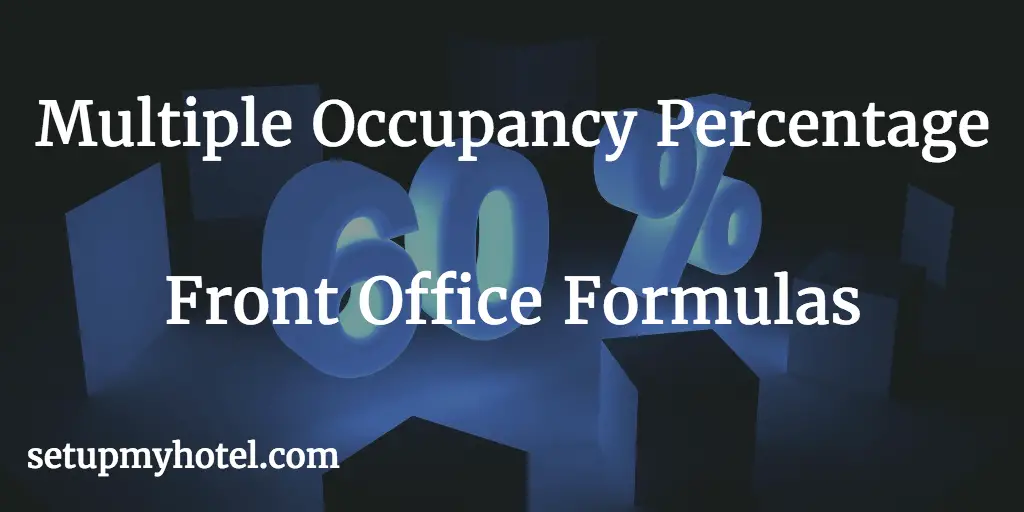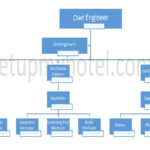Multiple OccupancyThe number of rooms sold to the total. RatioRatio is the relationship of one item to another. For example; $2;000 of current assets to $1;000 of... / Multiple Occupancy PercentageMultiple Occupancy Percentage is used to determining the double occupancy ratio of the hotel and to ... Calculator
Multiple Occupancy PercentageOccupancy Percentage is the most commonly used operating ratio in the hotel front office; The Occupa... is used to determine the double occupancy ratio of the hotel and to forecast food and beverage revenue, identify clean linen requirements, and also to analyze average daily room rates.
Multiple occupancyMultiple occupancy means guestroom is occupied by more than two guests. percentages can be calculated in different ways. Below are a few methods or formulas for calculating multiple occupancy ratios for your hotel.
Multiple Occupancy Percentage = (Number of Rooms OccupiedA room status term indicating that a guest is currently registered to the room. by more than one Adult or PaxPersons or Guests) / (Total Number of Rooms Occupied) * 100 SingleA guest room assigned to one guest/pax. In beverage operations; a drink prepared with the standard m... Occupancy % (Occupied Rooms) = (Number of Single Rooms Occupied) / (Total Number of Rooms Occupied) * 100 Single Occupancy % (Available Rooms) = (Number of Single Rooms Occupied) / (Total Number of Available rooms) * 100 DoubleA guest room assigned to two people. In beverage operations; a drink prepared with twice the standar... Occupancy % (Occupied Rooms) = (Number of double Rooms Occupied) / (Total Number of Rooms Occupied) * 100 Double Occupancy % (available Rooms) = (Number of double Rooms Occupied) / (Total Number of Available rooms) * 100
Multiple Occupancy Percentage Calculator
1) Multiple Occupancy Percentage Calculation (Based on Rooms Occupied)
Total Number of Rooms with More than One Adult on 10th September 2017 = 115
Total Number of Rooms Occupied on 10th September 2017 = 207
Hotel’s Occupancy Percentage = 115 / 207 *100
= 55.55 %
2) Double Occupancy Percentage Calculation (Based on Rooms Occupied)
Total Number of Rooms with Double Occupancy on 10th September 2017 = 105
Total Number of Rooms Occupied on 10th September 2017 = 207
Hotel’s Occupancy Percentage = 105 / 207 *100
= 50.72 %
3) Double Occupancy Percentage Calculation (Based on Available Rooms)
Total Number of Rooms with Double Occupancy on 10th September 2017 = 105
Total Number of Available Rooms on 10th September 2017 = 210
Hotel’s Occupancy Percentage = 105 / 210 *100
= 50 %
4) Single Occupancy Percentage Calculation (Based on Rooms Occupied)
Total Number of Rooms with Single Occupancy on 10th September 2017 = 102
Total Number of Rooms Occupied on 10th September 2017 = 207
Hotel’s Occupancy Percentage = 105 / 207 *100
= 49.27 %
5) Single Occupancy Percentage Calculation (Based on Available Rooms)
Total Number of Rooms with Single Occupancy on 10th September 2017 = 105
Total Number of Available Rooms on 10th September 2017 = 210
Hotel’s Occupancy Percentage = 105 / 210 *100