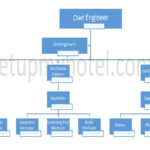Main 4 Steps to Process Travel Agent Reservation
Table of Contents:
- Step 1: Check the time of arrival and time of departure
- Step 2: Check the Booked Type of room and dates
- Step 3: Check The Tariff or Rate applicable
- Step 4: Check the Booking policy and Cancellation charges
- Checklist for processing Travel Agent bookings
In this age of technology there are many ways for travel agents to make hotel reservations; 1) Direct with the hotel: through the reservation department or the central reservation office. 2) From the Hotel’s website by using special login or promotional codes. 3) HotelA Hotel or Inn may be defined as an establishment whose primary business is providing lodging facili... representatives or Sales Managers.
When the reservations agents process these reservations they have to be very clear with the requests and the information passed to the guest by the travel agent. Below important points need to be checked thoroughly and any special requests or details which are missing need to be promptly updated to the reservation record.
Step 1: Check the time of arrival and time of departure
Even though it looks like a small point this is a very important aspect of the booking. The guests may need a room any time 24 hours a day. If the booked reservation by the travel agent is expected to arrive at, say, 3.00 a.m. in the early hours of the morning the room would have to be booked for the preceding night.
The same applies to late departures as well, because maybe the booked travel agent already confirmed a late departure to the guest but the same details may be not updated to the booking details. Such cases can lead to guest dissatisfaction and complaints.
The reservations agents need to establish what time the client may check in to the hotel and if they need a 24-hour check-in. Also, to note unless the accommodation has been secured by paying a deposit (a credit card or bank transfer or guaranteed voucher by the travel agent) the accommodation will be released by 6.00 pm and re-sold to other guests.
Step 2: Check the Booked Type of room and dates
For Travel AgentTravel Agent who receives the commission for the bookings given to the hotel.�A travel agency can ... bookings and OTA bookings, it is important to double-check the Room type because normally the room type name in the hotel might be different from what is published on the OTA. For example, a room type called Garden Alcove in the hotel might be called a Superior Room in the booking channels. So double-check to make sure that the booked room is matched with what is blocked for the guest/travel agent.
Also, these are other examples of why checking the booked room type is accurate or not; we need to be sure we are reserving the correct type of room required. How many bedrooms when reserving a suite? Room with a balcony or patio? Is a bath required by a client who will not accept a shower? Are we trying to squeeze four guests into a room that will accommodate only three? Is a view important to our clients? Must the room be located on a lower floor because the guest is nervous about heights, or disabled? There are hundreds of other special requests that need attention rooms for non-smokers etc.
For the booking dates, even though nowadays all online bookings are integrated automatically from the web to the hotel software or PMS. It is always recommended to double-check the dates as per the booking notes there could be a technical glitch that might have affected the dates of the booking when the same got imported to the PMS.
Also, if the booking request had come through email or fax just ensure that the date and months are not the other way around maybe the hotel’s regional way of writing dates would be DD/MM/YYYY but at the travel agents region, the dates may be written as MM/DD/YYY. To avoid this kind of confusion the clear way of stating the dates required is to say ‘26th June for 3 nights, ‘Check-inCheck-in means Guest arrives and registers in. on 23rd May 2021 and check-out on 25th May 2021’, leaving no confusion or guessing works.
Step 3: Check The Tariff or Rate applicable
Booking agents should always double-check the rate that was booked (as per voucher or correspondence) with the rate applied to the reservation record in the PMS. There are a lot of ways the rate might have been wrongly picked up when the booking was imported or manually entered.
Also, the included meal packages and inclusions need to be cross-checked and correctly applied to the reservation. Eg: AP, MAP, Airport pickup, Site seeing, etc.
Last but not least select the applicable TAC for the booking to ensure the correct commission will be paid out to the travel agent. Also, don’t forget to select the hide ‘rate on registration card’ function on the PMS for all Travel Agent bookings.
Step 4: Check the Booking policy and Cancellation1) To release or cancel the confirmed or tentative booking. 2) To decide or announce that (a planned... charges
When you are sending the confirmation letter to the travel agent, make sure to apply the applicable booking policy and cancellation policy.
We need to advise our client about cancellation charges at the time of making the booking. Additionally, check if the confirmation voucher has been made out correctly and, if a long itinerary is involved, has a separate voucher has been issued for each hotel, etc.
Checklist for processing Travel Agent bookings:
Going through a checklist will help to avoid the silly mistakes that can easily happen when processing bookings. Here are the main points to note when making a hotel travel agent reservation:
- Check the guest’s name, address, email, mobile, and contact number.
- Check tariff is the rate quoted per room or person.
- What does the tariff include like tax, meal plans, service charges, etc.?
- Are there any supplements for a view, balcony, facilities, etc.?
- Are there any cancellation charges or policies to the mentioned?
- Are the booking dates correct?
- What meal basis is included AP, MAP, CP, EP, etc?
- Have there been any changes in the itinerary? If so, have we changed the hotel reservation?
- When and how much commission is to be paid to the travel agent (select the correct TAC for the booking)?
- Enter the correct billing instructions for the reservation.
- Enter the correct billing routing instructions for the reservations.
- Ensure the attach all the reservation correspondences like vouchers etc to the booking.
- Add traces with instructions for applicable departments.
- Very and send the confirmation letter to the Travel Agent / Booker.
- If it is a multi-hotel itinerary then ensure to generate a separate confirmation letter for each hotel stay.