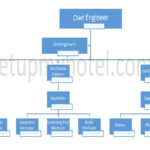How to cut key cards in Front Office
- A guest room key opens a room door so long as it is not double-locked.
- The front desk agent should check appropriate identification to ensure that the person requesting the key is the guest registered to the room.
- In- Addition, front desk agents should remind guests to return room keys at check-out.
Key Cutting Magnetic Cards:
- Take Key CardA plastic card; resembling a credit card; used in place of a metal key to open a guest room door. Ca...
PositionStatus of the number of rooms available for sale. the card as below:
- Magnetic Stripe down
- Magnetic Stripe facing you
- Slide the card from right to left to cut the key.
- Key Cutting Radio Frequency (RF) Cards:
- Place the card on top of the encoder.
- Wait till the beep sound and green LED light glow.
- Repeat until several entered cards are cut.
- Verify the keys for validity after cutting.
- Cutting Key at the time of guest arrival:
- Ask the guest for his Last name
- Enter the name on the ( PMS ) and retrieve details like the Room number, ArrivalThe time that an. guest registers into the hotel. departure date, departure time, No of PAX.
- Click on the Code Cards button on the ReservationThe department that receives; documents and processes reservation requests. screen.
- Cut Cards according to the occupancy of the reservation.
- Verify the card.
Cutting Keys for In-HouseIn-House is the all guest that are registered with the Hotel. guests:
- Request the guest for his Last name.
- Enter the name on the ( PMS ) and retrieve details like the Room number, Arrival departure date, departure time, No of PAX.
- Ask the guest to confirm his Room Number.
- Code the card for the remaining night’s unit checkout.
- Verify the Card.
- Place the key card on the Key Card jacket and handover the same to the guest.
Training Summary questions:
Q1. What is the type of Key Card used in our hotel?
Q2. What will you do if you verify the guest’s details?
Q3. How to confirm if the person requesting the card is the actual guest registered in the room?
Q4. What are the other types of keys used in hotels?
Q5. What steps are to be taken if a guest loses his key card?
Patreon Only SOP Download
SOP Number: Front Office SOP -11 Department: Front Office – Check in Date Issued: DATE THE DOCUMENT WAS CREATED Time to Train: 30 Minutes