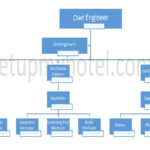Procedure For Allocating Guest Rooms, Upgrade and Downgrade Rooms
1) Familiarize with the room type in the hotel
Memorize the different room categories, their differences, and their respective locations so that you can optimize the situation.
2) Verify the room specifications on the reservation
During check-in, verify with the guest, the room category he has reserved.
(Higher floor, Room with a special view, Room away from the elevator, TwinA guest room with two twin beds./Double, smoking/Non-smoking, etc.)
3) Room allocation
During check-in, ensure that the room allocated to the guest matches the room type reserved.
Look for the following:
- Room rate
- No of occupants
- The gender of the guest
- Source of reservation
- View
- GuestDefinition of Guest in Hospitality Industry: A guest is the most important person in any business. A... History
- VIPVery Important Person Status
4) Honour the guest’s request
- If the requested room type cannot be provided as they are not ready, or
- Some guests have not checked out yet, search for an alternative room that is as similar as possible to the one reserved.
- Inform the guest about the time required to give him his requested room and check on his convenience to shift the room.
5) Common requests
- Couples are to be allotted King-size beds, not twin beds.
- Nonsmoking rooms to be available every day for Special guest requests.
- Groups of 2 or more guests from the same company/TA are to be given the same category and same floor for their convenience.
- Problematic room is to be given last and for the minimum possible LOS.
- For single ladies do not block an inter-connecting room, Also if your hotel has a separate ladies’ floor/rooms then block those.
- Smoking guests can be allotted a smoking floor but Smoking guests should never be allotted Non smoking rooms.
- The upgrade should be only for short-stay guest, or guest who is paying rack rate or VIPs.
6) Consider other options
- UpgradeTo move to better accommodation or room type or class of service. Normally upgrades is done free of ... a guest if you have no other option available, do inform the guest that he is being upgraded on the no availability of his desired room
- Any Room Upgrade has to be approved by the Front office managerFront office manager is a person in charge of front office operations in a hotel. One of several pri... / Duty ManagerManager is a person in the hotel operations who is assigned to manage or supervise a group of employ....
7) Handle the downgrade situation
- If the only available rooms represent a downgrading of the room reserved, explain the problem to the guest and explain the differences between the two room types.
- If the guest accepts the change, let him know the earliest possible time that he could move to the room type he reserved and ensure that his room rate is adjusted.
- The front office manager to speak to the guest for service recovery if necessary in this case.
8) Room allocation has to be done as per the status of the reservation i.e. confirmed/guaranteed bookings are to be blocked first. WaitlistedReservation kept on hold due to the hotel is overbooked. / TentativeWhen the reservation is waiting for bookers confirmation. bookings can be blocked later.
9) Guest with disabilities may need rooms fitted to their special needs, special amenities, or services required at the time of reservation. It is always advisable to superblock these rooms well in advance.
Training Summary questions:
Q1. What are the types of rooms available in the hotel?
Q2. What are all the details to verify with the guest at the time of check-in?
Q3. Why is it so important to ensure in the system that the room type requested is the one that is being given?
Q4. How do you handle a situation where a room request cannot be honoured?
Q5. What are the common requests by the guests?
Q6. What are the guidelines for room up gradation?
Q7. Who is to be informed when a room is downgraded?
Q8. Is it a good practice to block problematic rooms for a long-stay guest?
Patreon Only SOP Download
SOP Number: Front Office SOP -02 Department: Front Office Date Issued: DATE THE DOCUMENT WAS CREATED Time to Train: 30 Minutes